This Article concerns features available in the following applications: PDF Pro; PDF Creator; PDF Reader; PDF Writer
Our software allows you to create a single PDF file from multiple source files. You can easily merge a word document, a spreadsheet, and a few charts in a single PDF file using PDF Pro. To do this:
Step 1: Under the Create tab, click Merge Files
Step 2: Select all of the documents you wish to merge. The dialogue box allows you to order the documents:
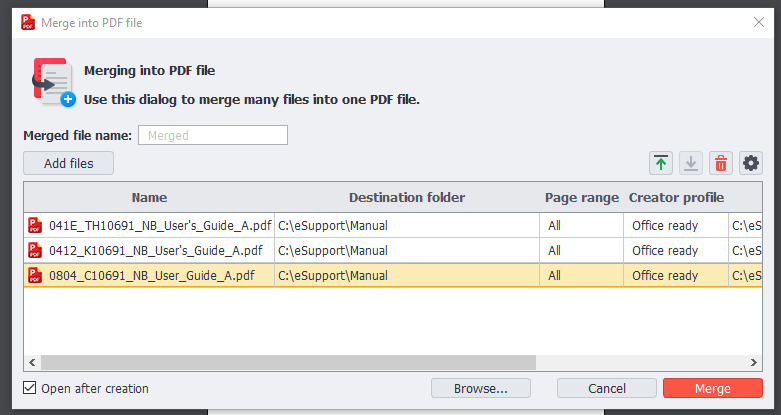
If you want to select a page range from a source file, click on the file and then on the cog in the top right corner.
Step 3: Press “merge” in the bottom right, and your document will be automatically created and displayed on the screen.
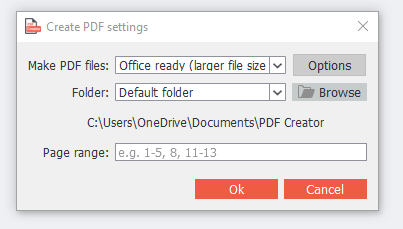
If you have any other questions relating to Creating PDF documents, do not hesitate to send a support request. We typically respond to tickets in under 24 hours.
0 Comments