This Article concerns features available in the following applications: PDF Pro; PDF Creator; PDF Reader; PDF Writer
The software can create PDF files that conform to the PDF/A ISO standard. It can also “convert” existing PDF files to that standard, making your document ideal for storage, improving the likelihood that your document will remain compatible with future software.
Step 1: open your document inside the application. Under the Create tab, press “To PDF/A”
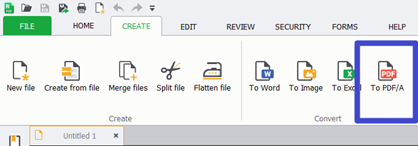
Step 2: Select the conformance version, and press create.
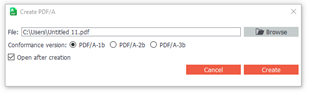
Please feel free to contact our customer support in case you have other PDF-Creation related questions. We typically respond to tickets within 24 hours.

0 Comments