This Article concerns features available in the following applications: PDF Pro; PDF Creator; PDF Reader; PDF Writer
Our software allows for you to create PDF documents from many source file types. Supported file types that you can create PDF files from include Microsoft Office (.docx, .pptx, .xlsx etc.), Image files (.jpg, .png, .tif etc.), Open Office, Web pages, and more. Additionally, you can use the virtual printer to “print” any document to a pdf file.
Create a PDF file from within the PDF Pro Interface:
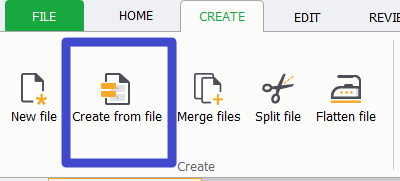
Step 1: Open the application. Under the “Create” tab, click on “Create from file”
Step 2: Click “Add files” and select the file or files which you wish to create PDF files from
Step 3: Click “Create” in the bottom right of the window.
Create a PDF file from any application by using the virtual printer:
Step 1: press print within the application
Step 2: Select “PDF Pro Virtual Printer”. Press print. A prompt will ask you where you would like to save your PDF file to.
Our customer support team would love to answer any of your questions about creating pdf files. We typically respond within 24 hours.

7 Comments