This Article concerns features available in the following applications: PDF Pro; PDF Editor
Although there are some limitations with what modifications you can make, our software includes powerful features that will generally allow you to modify text within your PDF. You can change the font, color or text size, insert or delete characters within a line of text, move a selected line of text, copy/paste, and delete.
All of the text editing features can be found under the “Edit” tab. Click the “Text” button, and all of the features can be seen from there.
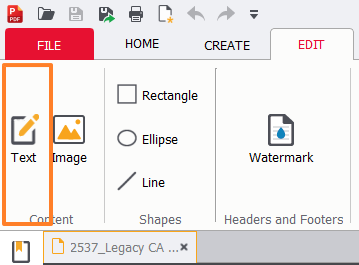
To move text, you need to first select it, then click the text button. Finally, hold down the CTRL key while you drag the text.
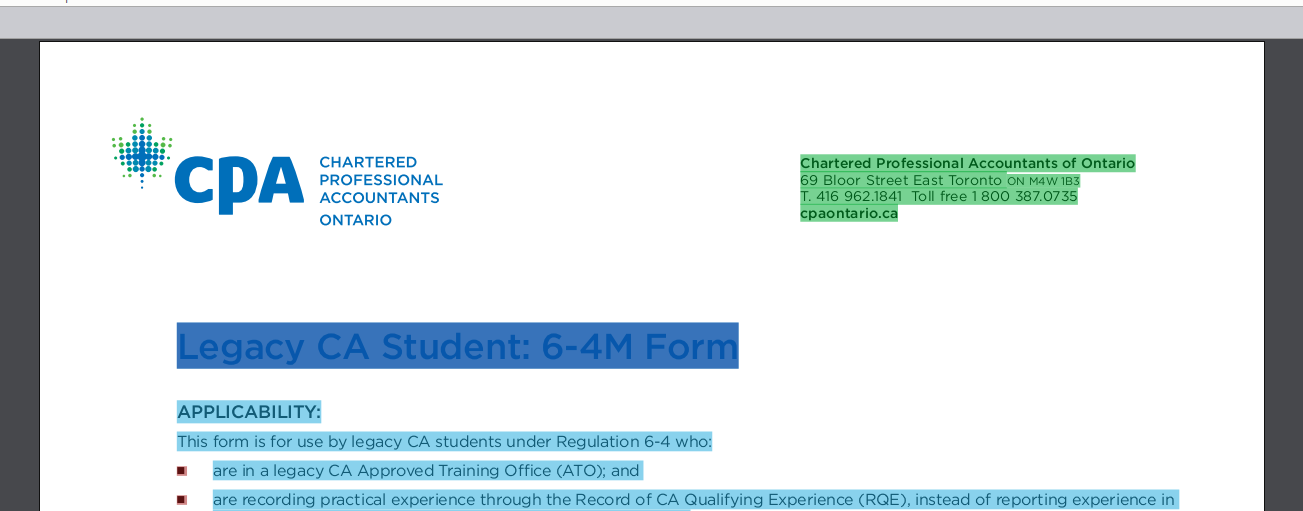
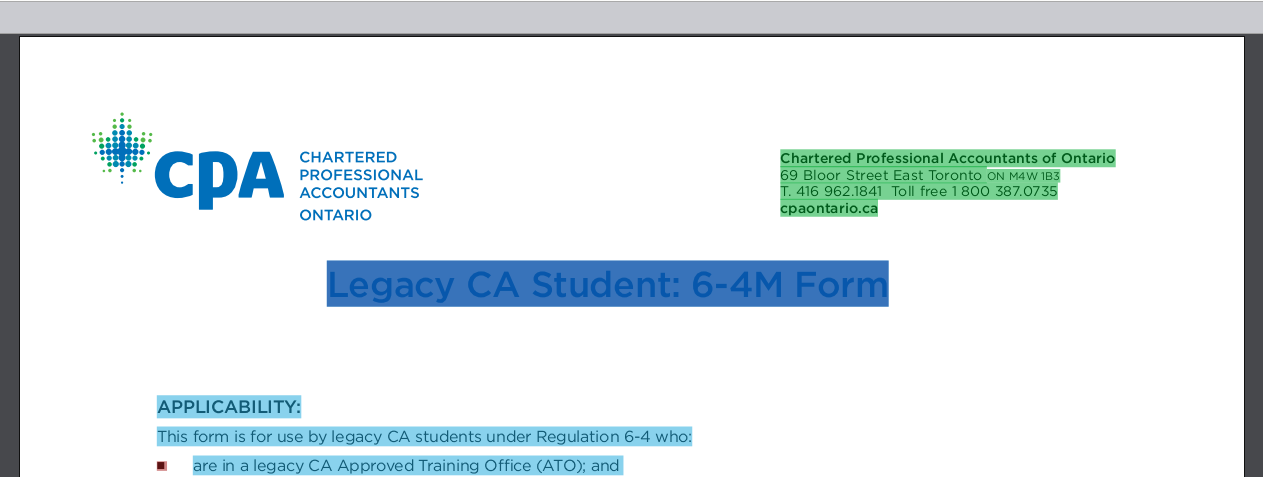
If you have any questions or comments about the editing features of PDF Pro, please send us a support request, we typically respond to tickets within 24 hours.
5 Comments