This Article concerns features available in the following applications: PDF Pro
PDF Pro allows you to convert your PDF document into several other file formats which might make the data presented in them more usable.
All of the tools can be found under the “create” tab of PDF Pro:
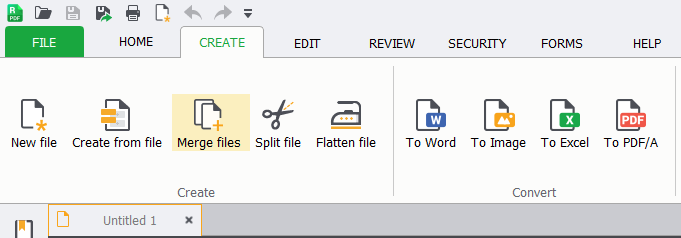
Each tool will allow you to configure your PDF conversion, by either allowing you to try from several different conversion algorithms, along with the pages you wish to be included in the conversion:
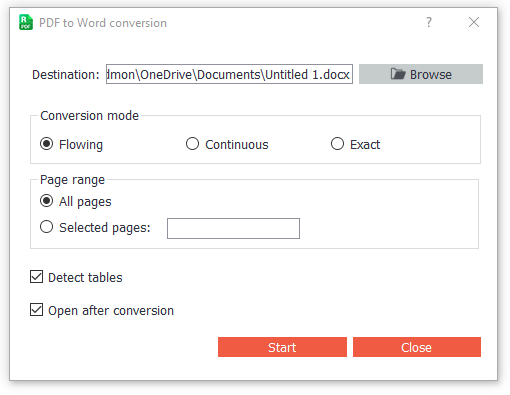
Please note that converting PDF to other file formats (except to images) is a difficult and inexact where the results will vary in quality. Furthermore, PDF Pro does not currently offer Optical Character Recognition. Therefore, some PDF files will only output an image instead of selectable text / tabular data.
Don’t hesitate to contact customer support in case you have any questions or comments. Our customer support staff typically responds to tickets within 24 hours.
2 Comments